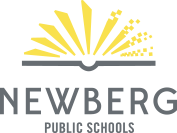Greetings!
I hope your family has been enjoying this wonderful summer weather! In the short time I’ve been here, I have quickly come to understand why people love living here. My Oregon/Washington “bucket list” is growing by leaps and bounds and the warmth and support that has been extended to me here in Newberg has been amazing. I’ve been dedicating much of my time and energy to learning a great deal about Mabel Rush Elementary School and our community. I already owe Shannon Stueckle a debt of gratitude for sharing her wonderful insights and her valuable time to meet with me as we move through this transition.
Our dedicated custodians have been working diligently to clean and spruce up our school. Our school office opened on Monday, August 19. Please let your new neighbors know we are open for enrollment. School starts on Tuesday, September 3 for grades 1-5 and Thursday, September 5 for kindergartners. (Kindergarten orientation will occur in small groups the two days prior.) Kindergartners and new students will receive teacher placement letters once teachers return next week.
Lastly, Newberg Schools now have an App that can be downloaded on iPhone and Android devices. Information on accessing and setting up this App on your device can be found on the following pages. I am looking forward to partnering with you to help our children meet high expectations and achieve success in school and in life.
Sincerely,
Lisa Callahan, Mabel Rush Principal
IMPORTANT CALENDAR DATES
SUPPLY NIGHT
Thursday, August 29 4:00 PM-6:00 PM Purpose: Families can find classrooms, meet teachers, drop off student supplies, pay for lunches, and set up for students to ride buses the first day. I’ll be in the lobby and I’m looking forward to meeting you and your student!
FIRST DAY OF SCHOOL FOR GRADES 1-5
Tuesday, September 3 School begins at 8:30 AM.
KINDERGARTEN CLASSROOM NIGHT
Tuesday, September 3 6:30-7:30 PM Purpose: Parents will receive information about curriculum, homework, safety practices, daily schedules, etc.
FIRST DAY OF SCHOOL FOR KINDERGARTEN
Thursday, September 5
GRADES 1-5 CLASSROOM NIGHT AND OPEN HOUSE NIGHT
Thursday, September 5
6:30 PM- 7:30 PM Grades 1 and 2
Purpose: Parents meet with the teacher 6:30 PM-7:00 PM for Q& A, and information on curriculum, homework, field trips, and volunteering while students watch a video in the Music Room. Then grab your kids 7:00 PM-7:30 PM and have them give you a tour of their rooms, introduce you to their other teachers, and check out the school.
7:00 PM- 8:00 PM Grades 3, 4, and 5
Purpose: From 7:00 PM-7:30 PM students will take their parents on a tour of their rooms and school, and also introduce their teachers. Students will then watch a video in the Music Room from 7:30 PM-8:00 PM while parents meet with teachers for Q & A, and information on curriculum, homework, field trips, and volunteering.
LION WALK
Friday, September 27
Purpose: This is our annual fundraiser and FUN raiser! Students get pledges and then walk/run the NHS track at a specified time during the day. Come run with us or just cheer on the fun.

Newberg Mobile App
Newberg Oregon School District
The Newberg School District App connects parents, students, staff and community to our most sought-after information in a convenient format – your mobile device. The Newberg School District App is free for users and available for immediate download on iPhone and Android devices.
The NSD App features:
password-protected access to student grades and information
push notifications for instant alerts from school
district and school news
calendar information
a tip line tool
school directories and contact information
sports schedules and scores
school safety protocols
message from the Superintendent
bus routes and transportation information
Destiny Quest online school library
and more
Customized settings allow users select schools they wish to follow for notifications, calendars and news – in any one of over 60 languages.
Download the Newberg School District App
1. Go to the Apple App Store or Google Play
2. Search “Newberg SD” (phone)
3. Select “FREE” and then “INSTALL”
4. Type in your Apple or Google account password
5. Select OPEN after it has installed
6. Start using your new Newberg School District mobile app!
Customize your News Feed
1. Select the News icon
2. Select the Settings icon in the upper right corner
3. Select which schools you wish to follow
4. Choose which types of news you want to follow
5. Select “Back” and “Done”
6. Now your customized selection will appear in you News section
Set up Notifications
1. Open the App and select “Notifications”
2. Tap to configure
3. Tap “Follow schools”
4. Select the schools you want to receive notifications from by tapping on the school and then tapping on “Receive inbox messages”
5. Your “Alerts” are messages (push notifications) that will pop up on your phone. Make sure to slide the “New message” button to ON.
6. A badge on the notification icon will display the number of messages you have in your “Alert” box.