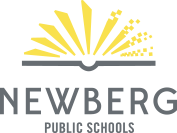School Pictures (Spring 2021)
School photos on a website:
- It’s picture day! (Music, Hooray.)
- Since we can’t have picture day at school, we are going to take our own pictures.
- Watch this video describing the photo-taking process.
- Teachers will share this link with you. This link will also be emailed to you.
- You can open this link on your phone or computer.
- After you follow the link the first page you see will ask you to enter your student number. If you don’t remember your number, teachers can look it up for you.
- Verify that you are who you say you are.
- Take the photo. Retake the photo as many times as you like.
- Once you have a photo you like hit submit.
- Verify that it is okay to use your image.
- Enter your email address.
- If you want to come back and take another photo even after you hit submit, YOU CAN!
- Photos that do not fit the requirements will be rejected. If your photo is not accepted you will get an email asking you to try again.
Seniors, I know you are wondering what about submitting my separate senior photo. Yes, this is still a thing. Absolutely, send in your senior photo to nhsyearbook@newberg.k12.or.us the senior photo you email in will take priority. Using this site is another way to submit photos if you have not already submitted a senior photo.
Thanks. If you have any questions please email nhsyearbook@newberg.k12.or.us