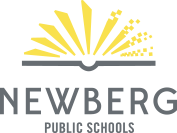- District
-
Schools
-
Welcome to our schools
-
Find Your School
School Boundaries
ELEMENTARY
Antonia Crater Elementary Dundee Elementary Edwards Elementary Ewing Young Elementary Joan Austin Elementary Mabel Rush Elementary -
SECONDARY
Chehalem Valley Middle School Mountain View Middle School Newberg High School CatalystVIRTUAL
COA Virtual Program
-
Find Your School
School Boundaries
-
-
Academics
-
Learning for the 21st Century
-
-
Parents/Students
-
Connecting School and Home
- Attendance and Grade Info Bus Transportation Childcare Community Resources Complaint Process Counseling Services School Start and End Times Delays / Closures E-Friday Folder Enroll / Transfer
- Federal Notifications Get Involved Health Services Learning Resources Menus ParentVUE Student Records Student Safety/Report a Tip Student Code of Conduct Volunteer
-
- Staff
Attendance and Grades Info
To report your student as absent please contact your student's school directly.
Newberg Schools uses our mobile app, powered by Blackboard, as an access point for our most sought-after information. You can receive information in multiple formats – mobile app notifications, e-mail, phone, text and social media. We want you to get information as many ways as possible.
The Newberg School District Mobile App/Blackboard
Makes communication easy
- Receive messages via e-mail, phone or text – your choice!
- Message translation in over 60 languages
- Check cafeteria and library balances
- Mobile app provides notifications, news, calendars and student information right to your phone, tablet or computer
Keeps everyone informed
- One personalized news feed for school, district and social media stories you care about
- Links to ParentVUE and StudentVUE to get real time access to attendance, grades, assignments and discipline.
- Consolidate the calendar sources important to you
- Easy directory access to phone numbers and e-mail addresses for school, faculty and staff
- Transportation messaging when delays or changes affect a specific bus number or route.
Download or update the Newberg School District app today to stay informed and involved in your student’s education.
Accessing ParentVUE
To log in via a web browser, go to: https://parent-newberg.cascadetech.org/newberg/PXP2_Login.aspx
ParentVUE provides up-to-the-minute data on your middle school or high school student.
- View grades, assignments, attendance, and discipline in real time as the teacher enters information
- Receive academic alerts if your student’s grade drops below a certain level set by the parent
Login information and activation keys are sent by email during the first week of school. If you cannot find the email (search for sender "do_no_reply@cascadetech.org") or contact your school office. If you are experiencing other issues, please email parentvuehelp@newberg.k12.or.us or call 503.554.5021.
The Newberg School District mobile app has a link to ParentVUE within the app, but we recommend downloading the ParentVUE app or using ParentVUE on a computer through the website. To log in via a web browser, go to: https://parent-newberg.cascadetech.org/newberg/PXP2_Login.aspx.
For the mobile app, use one of these links:
Installation and Configuration instructions for the mobile app:
- Download the ParentVue or StudentVue app via the iTunes store or Android marketplace.
- Open the app.
- When opened for the first time, you are prompted to connect to your school district's server. Swipe to find your school district.
- Allow app to know your location or enter zip code = 97132
- Select "Yes" to select as your school site.
- The "District URL" is necessary to set in order to login successfully on either app.
- If you've never logged in to ParentVUE anywhere, click yes to the first question.
- Use the name and Activation Key provided by your school. (The email may be in your junk folder. Search for sender "do_not_reply@cascadetech.org"). Follow the instructions to set up a username and your own password. If you've already logged in to ParentVUE on your computer, sign in to the app with the username and password you created.
If you get the message "Activation code already used", it may be because you had an account set up in the past. You'll need to login first via the website. Click "More Options" and click the link to reset your password. Check your email and follow the instructions to create a new password.
- When you are logged in, you will see all of your children in the Student List.
- Click the gear wheel at the bottom left of the screen to configure notifications you desire: missed assignments, attendance, grades, discipline, or health.
- For assignments and grades, you can use the "+" and "-" buttons to, for example, get a notification for any grade lower than 75%.
- Make sure to click "Save" on the bottom right to save your choices.
If you need help with any of this, please email parentvuehelp@newberg.k12.or.us or call 503.554.5021.
Communication Preferences
At the beginning of each school year, schools send home a form asking for parent contact information. THIS CONTACT INFORMATION IS USED FOR ALL ALERTS, EMAILS, PHONE CALLS, AND TEXT MESSAGES from the school or district. IF WE DO NOT HAVE CORRECT CONTACT INFORMATION, YOU WILL NOT RECEIVE NOTIFICATIONS. You can always call your school office to have them update a phone number, email, or home address.
If you ever unsubscribe from an email, or reply "STOP" to a text, or change your delivery preferences while logged into Blackboard, you will no longer receive ANY messages via that email or phone number. Here are instructions for turning your delivery preferences back on, or customizing them how you would like them.