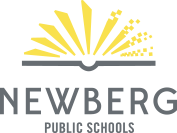- District
-
Schools
-
Welcome to our schools
-
Find Your School
School Boundaries
ELEMENTARY
Antonia Crater Elementary Dundee Elementary Edwards Elementary Ewing Young Elementary Joan Austin Elementary Mabel Rush Elementary -
SECONDARY
Chehalem Valley Middle School Mountain View Middle School Newberg High School CatalystVIRTUAL
COA Virtual Program
-
Find Your School
School Boundaries
-
-
Academics
-
Learning for the 21st Century
-
-
Parents/Students
-
Connecting School and Home
- Attendance and Grade Info Bus Transportation Childcare Community Resources Complaint Process Counseling Services School Start and End Times Delays / Closures E-Friday Folder Enroll / Transfer
- Federal Notifications Get Involved Health Services Learning Resources Menus ParentVUE Student Records Student Safety/Report a Tip Student Code of Conduct Volunteer
-
- Staff
Communication
From school and the classroom
Schools want to keep you informed about news, events and opportunities to be involved in your student’s school. Most schools rely on a variety of communication tools to keep you informed, including e-mail, school website, telephone, our mobile app, social media, blogs, and SeeSaw.
Newberg Mobile App
The Newberg School District mobile app makes home to school communication quick and easy. Immediate messages or notifications from school, personalized news, calendars and student information in over 60 languages is delivered right to your phone, tablet or computer. Download the Newberg SD app to your Apple or android device from the Apple App Store or Google Play. You can receive school news, keep track of calendar events, monitor attendance and cafeteria balances when you activate your student information on the Newberg mobile app. If you have not received an e-mail with a login and password to set up your student’s information account, please contact your school office.
www.newberg.k12.or.us
School news and a calendar of events, news, resources and important school information for parents and students are on your school website.
Automated Telephone Notification
Attendance, important announcements, reminders and emergency information may be communicated to your home or cell phone using an automated telephone notification system. Home, cell and work telephone numbers will be contacted in the event of an emergency or school closure. A single, primary telephone number will be used for less immediate messages. Please be sure your school has your current contact information.
Telephone Hotlines
School closure information line 503-554-5001
First Student Snow Line – 503-538-5897
Sports Hotline – 503-554-5200
Schools regularly use e-mail for weekly announcements and news. Be sure to let the school office know if your contact information changes.
Text Messages
Opt in or out of text messages and announcements from school from the Newberg mobile app. Schools and district will text all student contact numbers in the event of an emergency.
eFriday Folder
The Electronic Friday Folder is designed to connect families with opportunities for students in our community. This online format replaces paper flyers in your student's backpack. A weekly email will link you to current events, afterschool classes and activities, school events, informational flyers and sports/recreation events and opportunities.
Keep Your Contact Information Current
Contact your school office if you have changed your address, telephone number or e-mail address or if there are changes in your emergency contact.